BIL Launches Google Pay Support for Visa Card Users in Luxembourg
Starting today, Banque Internationale à Luxembourg (BIL) will support Google Pay, enabling BIL Visa cardholders to take advantage of simple and secure contactless payments and digital card storage. BIL offers the largest choice of mobile payment solutions to its clients in Luxembourg: Apple Pay, Fitbit Pay, Garmin Pay, Payconiq and now Google Pay.
Cardholders will be able to store their BIL Visa credit card within Google Wallet and make payments anywhere contactless payments are accepted using Android and WearOS devices.
Using Google Pay also makes payments safer with multiple layers of security, adding to the protections already provided by BIL Visa cards. This includes industry-standard tokenization, which means when you use your card stored in Google Wallet to pay, transactions are made using a virtual card number (a token). This token is device-specific and associated with a dynamic security code that changes with each transaction, providing an extra layer of protection from fraud. Also, if a client’s phone is ever lost or stolen, they can simply use the “Find my device” function to instantly lock the device from anywhere, secure it with a new password, or even wipe it clean of all personal information.
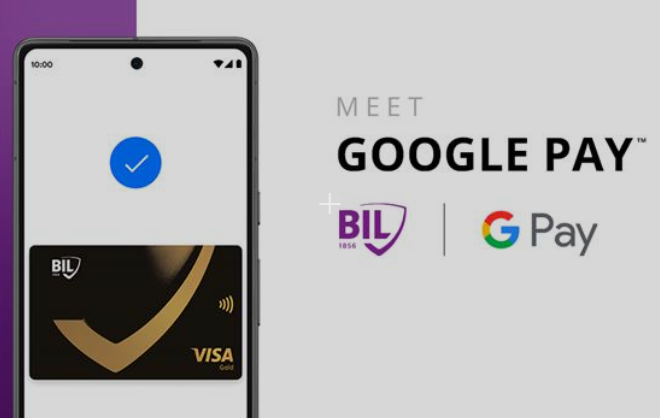
« We constantly strive to improve our services and adapt to our clients lifestyle. Now with Google Pay, we are proud to offer them the largest number of mobile and online payment solutions in Luxembourg. » commented Didier Richter, Head of Daily Banking and Payments at Banque Internationale à Luxembourg.
BIL works tirelessly to offer the best daily banking services to its clients. The Bank launched its new banking offers in 2022, with the focus on simplicity, more services, and competitive fees. Now with Google Pay, in addition to Apple Pay, Payconiq, Fitbit Pay and Garmin Pay, BIL offers the broadest selection of mobile payments solutions to its clients.
To start using your BIL Visa card with Google Pay, download Google Wallet from the Google Play Store and visit Bil.com/Google-Pay for step by step information.










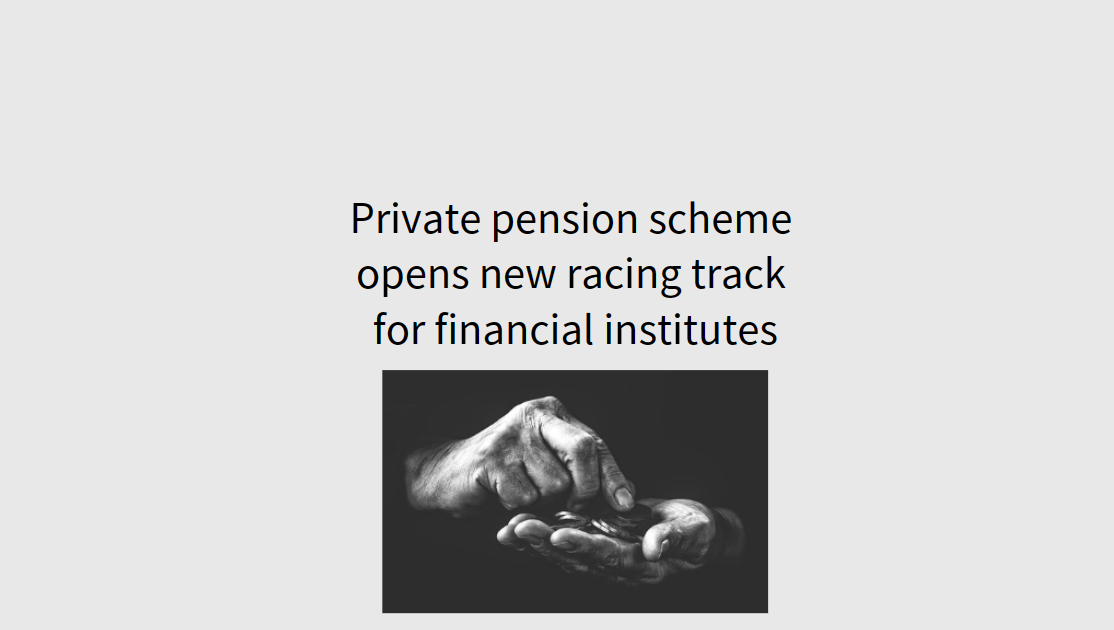





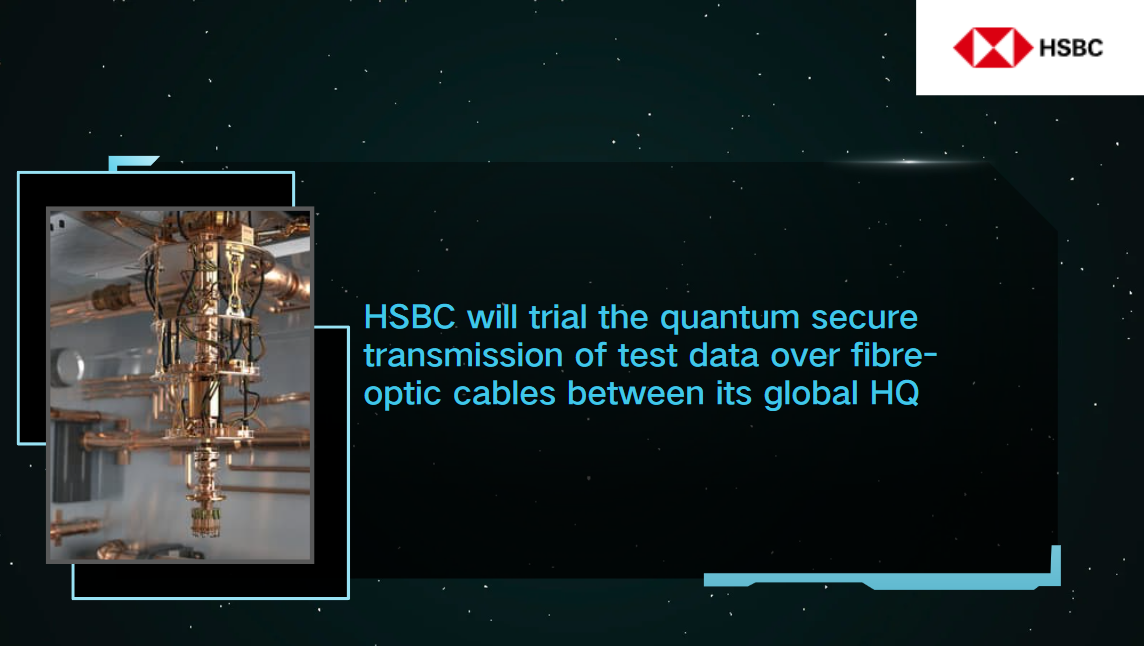
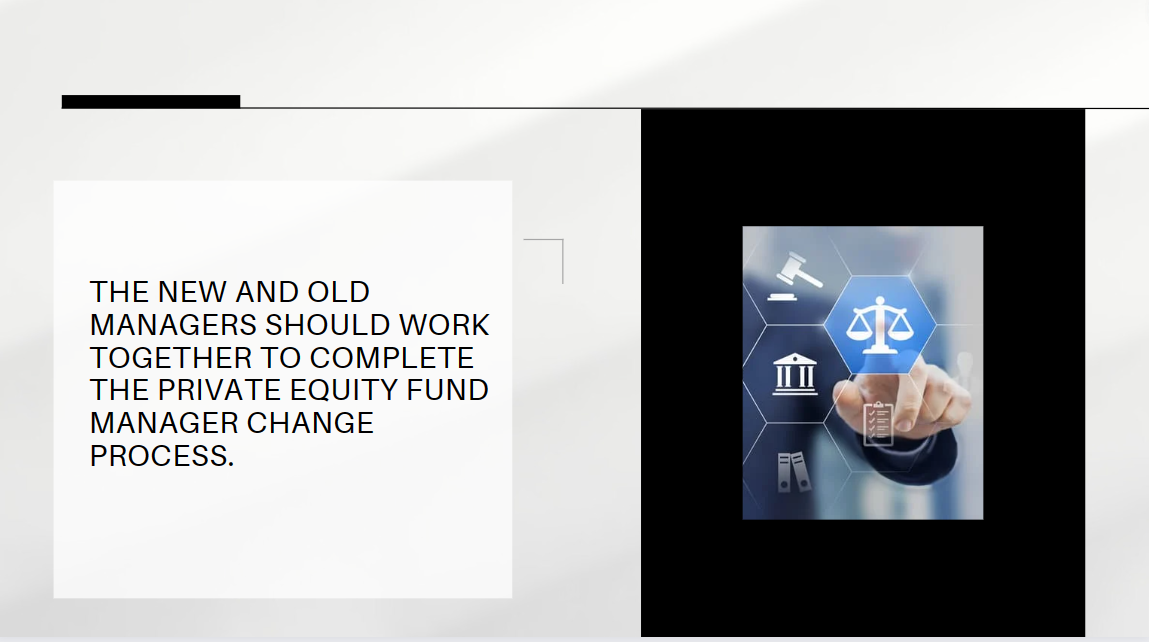
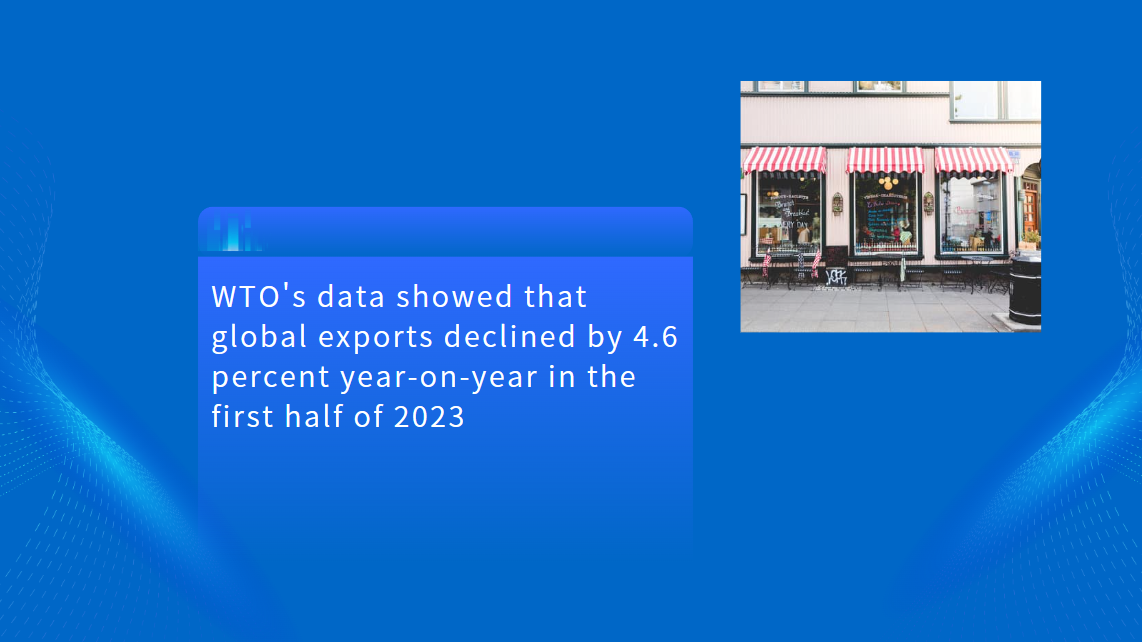
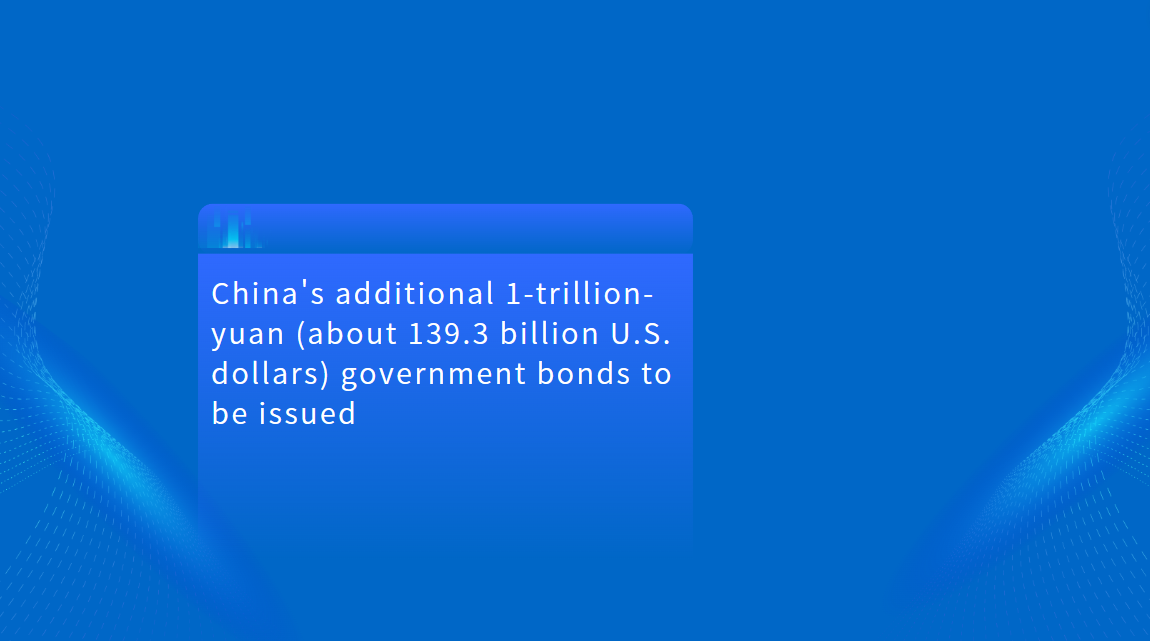

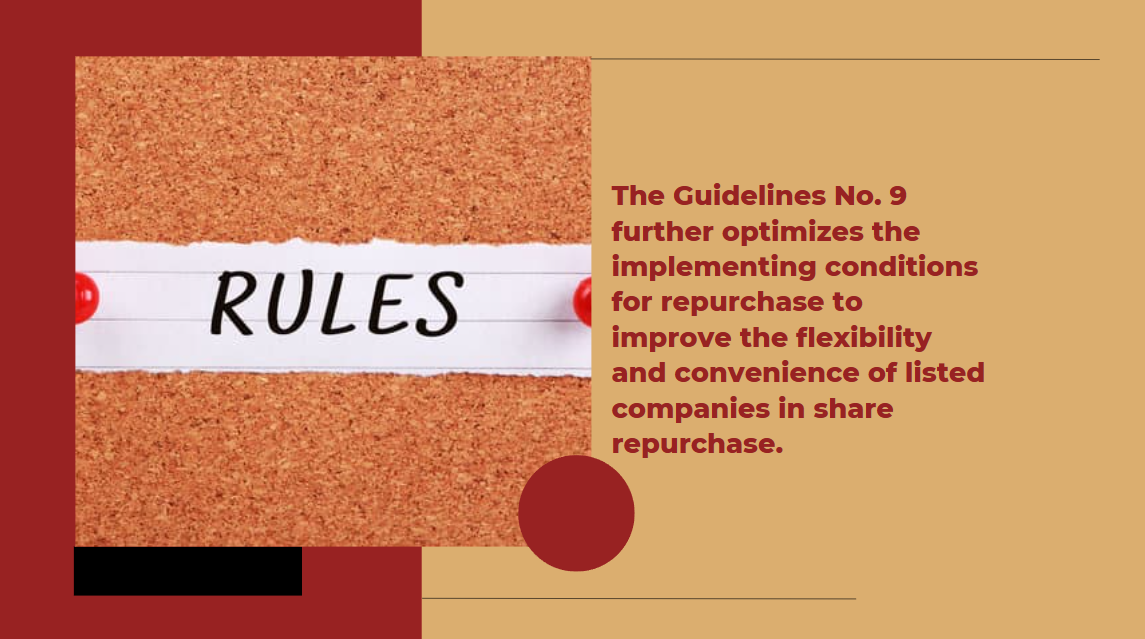
















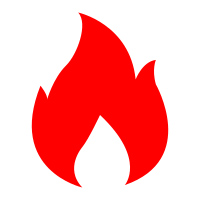
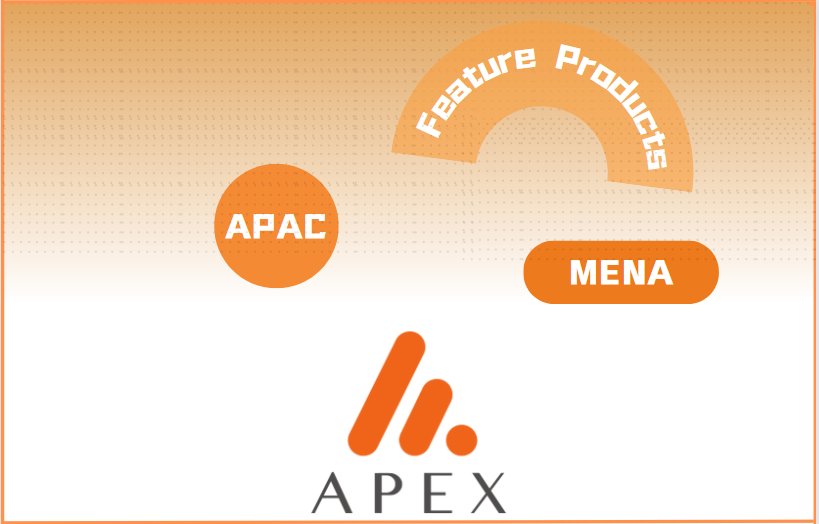

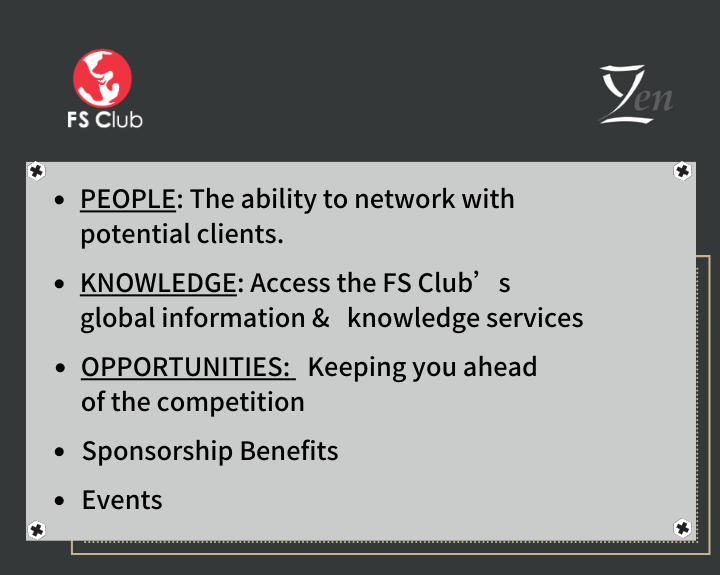












First, please LoginComment After ~